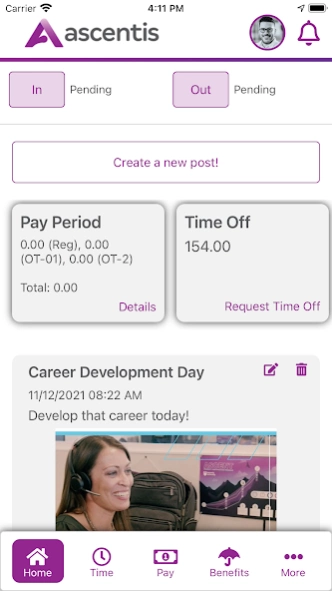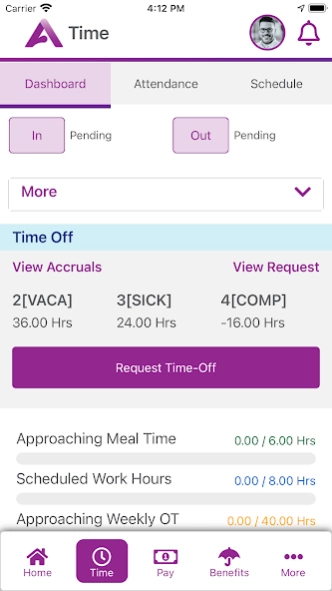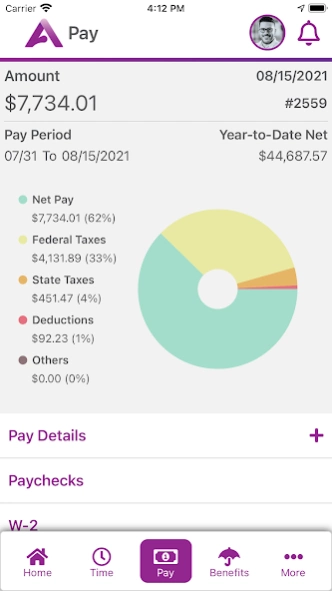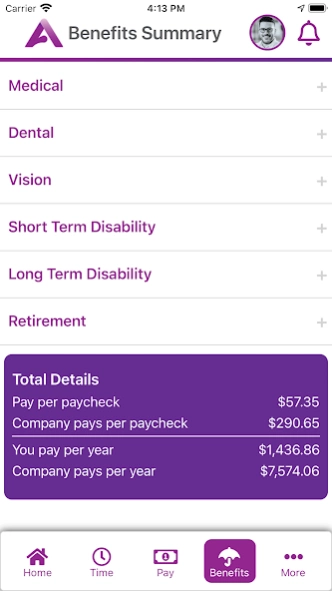Ascentis 24.02
Continue to app
Free Version
Publisher Description
Ascentis - Ascentis mobile solution for hr, payroll, talent, and time management.
Ascentis' industry leading workforce led human capital management (HCM) technology platform is supported by our ongoing commitment to delivering an unsurpassed client experience. Ascentis technology modules work independently or in concert with each so that each client create their own a-la-carte HCM experience.
Employees Can:
• Punch in/out
• Access your schedule and pick up open shifts
• View accruals
• Request time off and view available time off balances
• View paychecks, tax and deduction details
• Receive messages and push notifications
• View benefits summary information
• Manage personal information
• Find co-workers in company directory and initiate contact with a click
• Access online learning content
• Recognize peers with Kudos
• Manage expenses
Managers Can:
• Find team members contact information and connect via a click
• Approve time off
• Create Customizable punch in/out surveys
• Manage direct reports information
• View and manage schedules
• Send targeted employee push notifications
• Review punch statuses
• Receive notifications about employee requests
• Approve expenses
• Create company news feed
Additional Features include:
• Ability for employees to punch in/out in offline mode
• GPS enabled geofencing for punching
• Biometric enabled log ins
• Multi-lingual
• Supervisor/Employee toggle to switch profiles
Organize. Humanize. Maximize. It’s at the core of what we do.
Important Notes:
1. Use of this app requires data usage, subject to additional charges. Data charges will depend on the mobile phone service provider and actual usage patterns.
2. The Ascentis App collects and transmits (or allows the transmission of) geolocation information to the Workforce Management solution. The App accesses geolocation information for the sole purpose of recording the location of employee time punches. The App saves geolocation information within separate electronic timesheets for each employee. The information is provided with the sole intent of allowing supervisors/managers to verify locations from which employees report time punches. GPS data capture requires employee (app user) authorization. Location information will not be collected if GPS is not authorized.
3. The App transmits geolocation information only to the Ascentis Workforce Management database of the client company with which an employee is associated. Geolocation information collected by the App is the property of the client and may be used and shared at the client’s discretion. Ascentis is not responsible for the client’s release of geolocation information.
4. GPS location accuracy depends on physical location, signal strength, and the mobile phone service provider. Ascentis cannot guarantee the capture of exact locations.
About Ascentis
Ascentis is a free app for Android published in the Office Suites & Tools list of apps, part of Business.
The company that develops Ascentis is Kronos Incorporated. The latest version released by its developer is 24.02.
To install Ascentis on your Android device, just click the green Continue To App button above to start the installation process. The app is listed on our website since 2024-02-10 and was downloaded 1 times. We have already checked if the download link is safe, however for your own protection we recommend that you scan the downloaded app with your antivirus. Your antivirus may detect the Ascentis as malware as malware if the download link to com.ascentis.ascmobile is broken.
How to install Ascentis on your Android device:
- Click on the Continue To App button on our website. This will redirect you to Google Play.
- Once the Ascentis is shown in the Google Play listing of your Android device, you can start its download and installation. Tap on the Install button located below the search bar and to the right of the app icon.
- A pop-up window with the permissions required by Ascentis will be shown. Click on Accept to continue the process.
- Ascentis will be downloaded onto your device, displaying a progress. Once the download completes, the installation will start and you'll get a notification after the installation is finished.